
Accessing a FreeNAS Jail via SSH Tunnel
Secure remote administration through encrypted SSH tunneling
··95 words·1 min
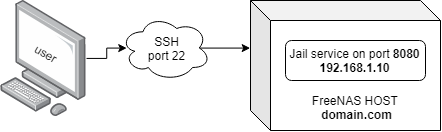
If you ever need to remotely access an application running inside a FreeNAS jail, you can create an SSH Tunnel to the server and map the local IP Address and port of the jail with
| |
As an example, let’s say you can access your FreeNAS server via ssh with [email protected], the jail IP is 192.168.1.10 and it is running an application on port 8080.
To create the tunnel, you would use
ssh -L 8080:192.168.1.10:8080 [email protected]
Once the tunnel is up and running, you can access the service locally with localhost:8080