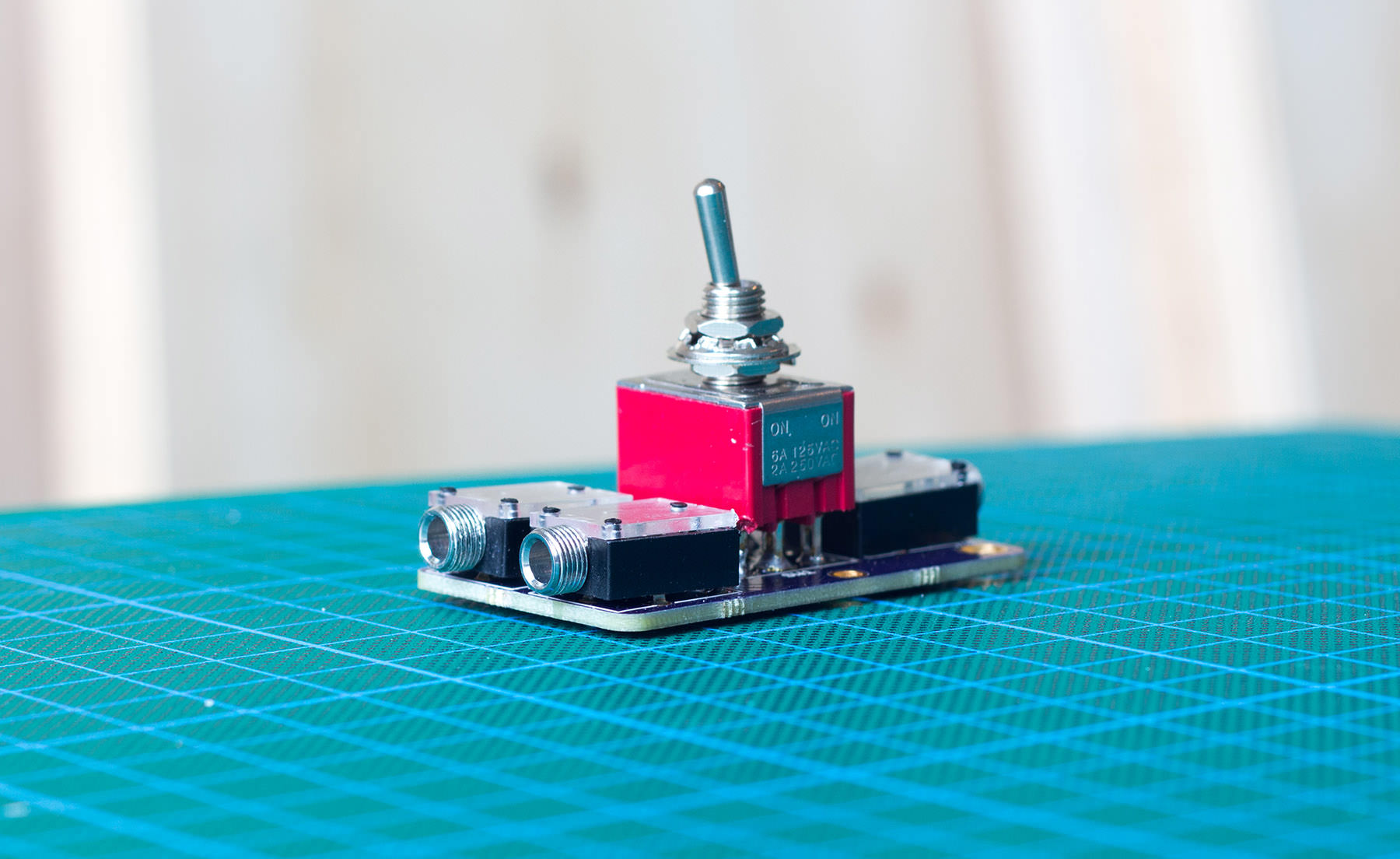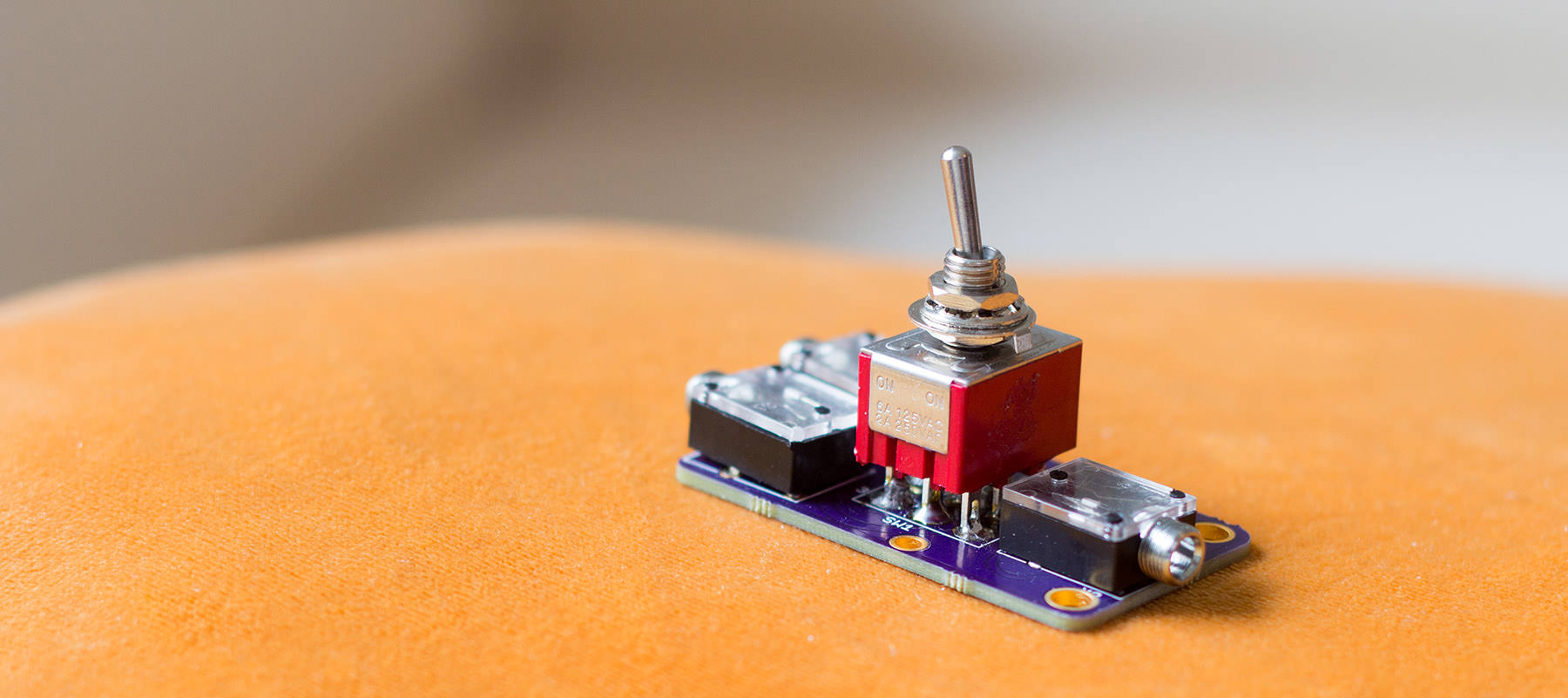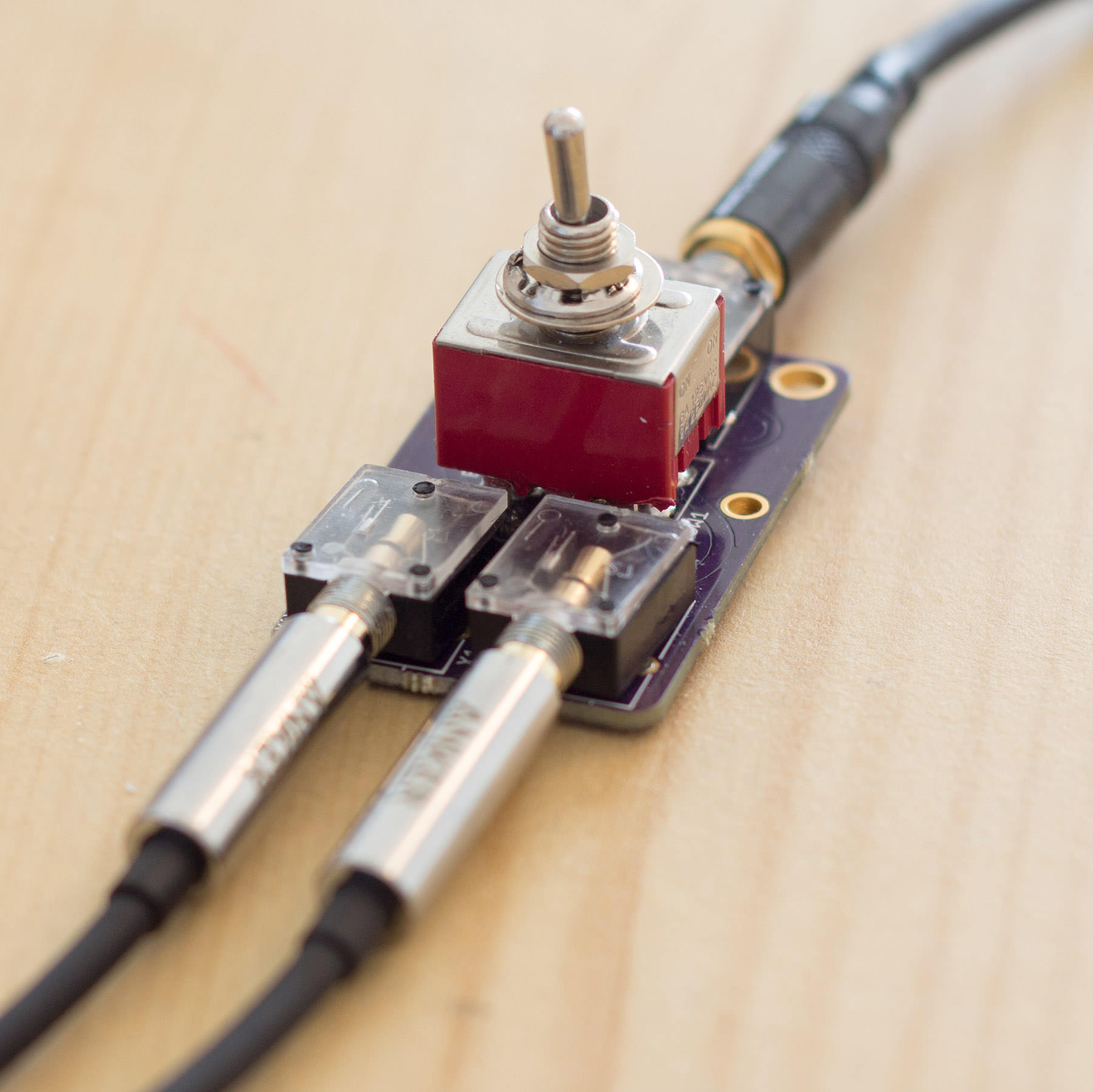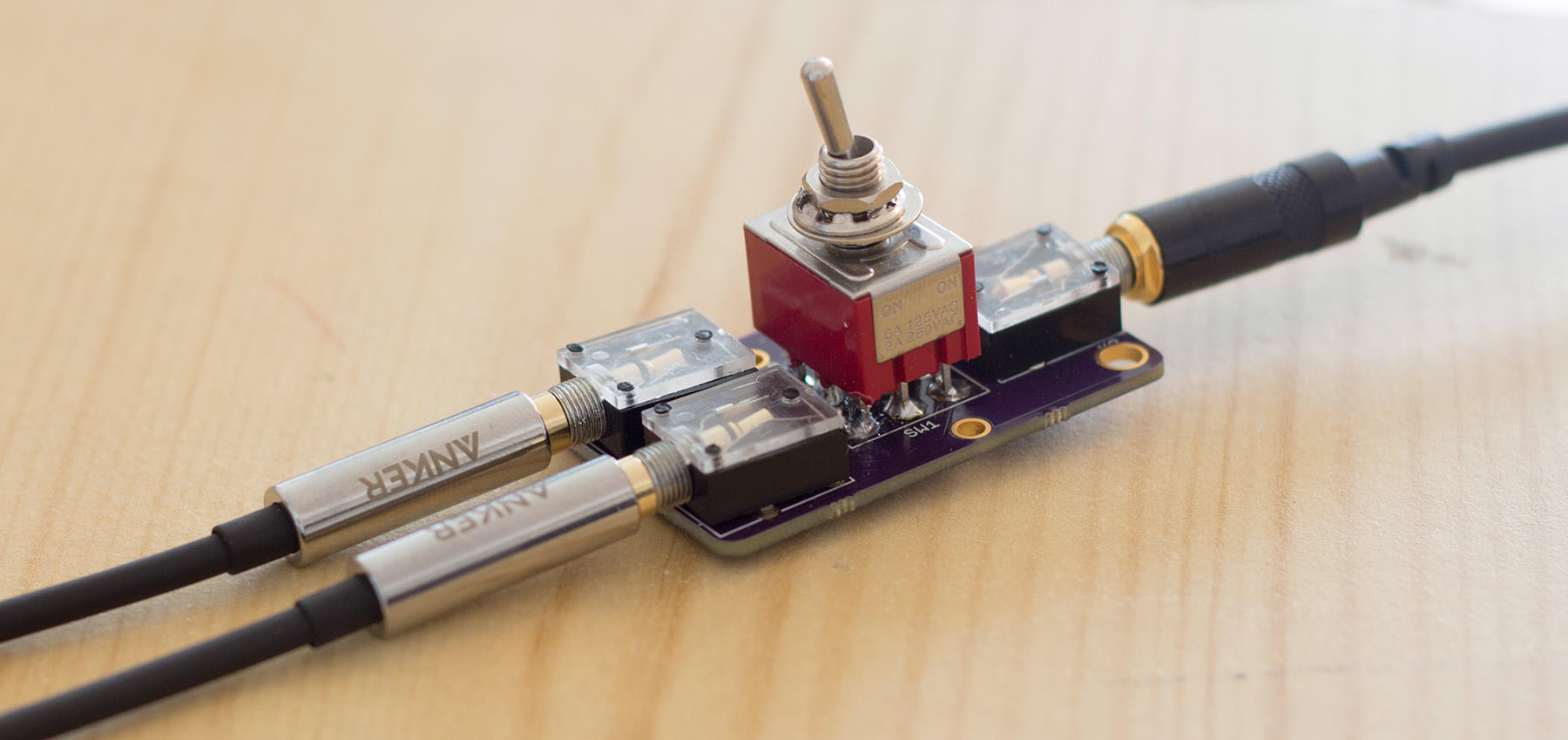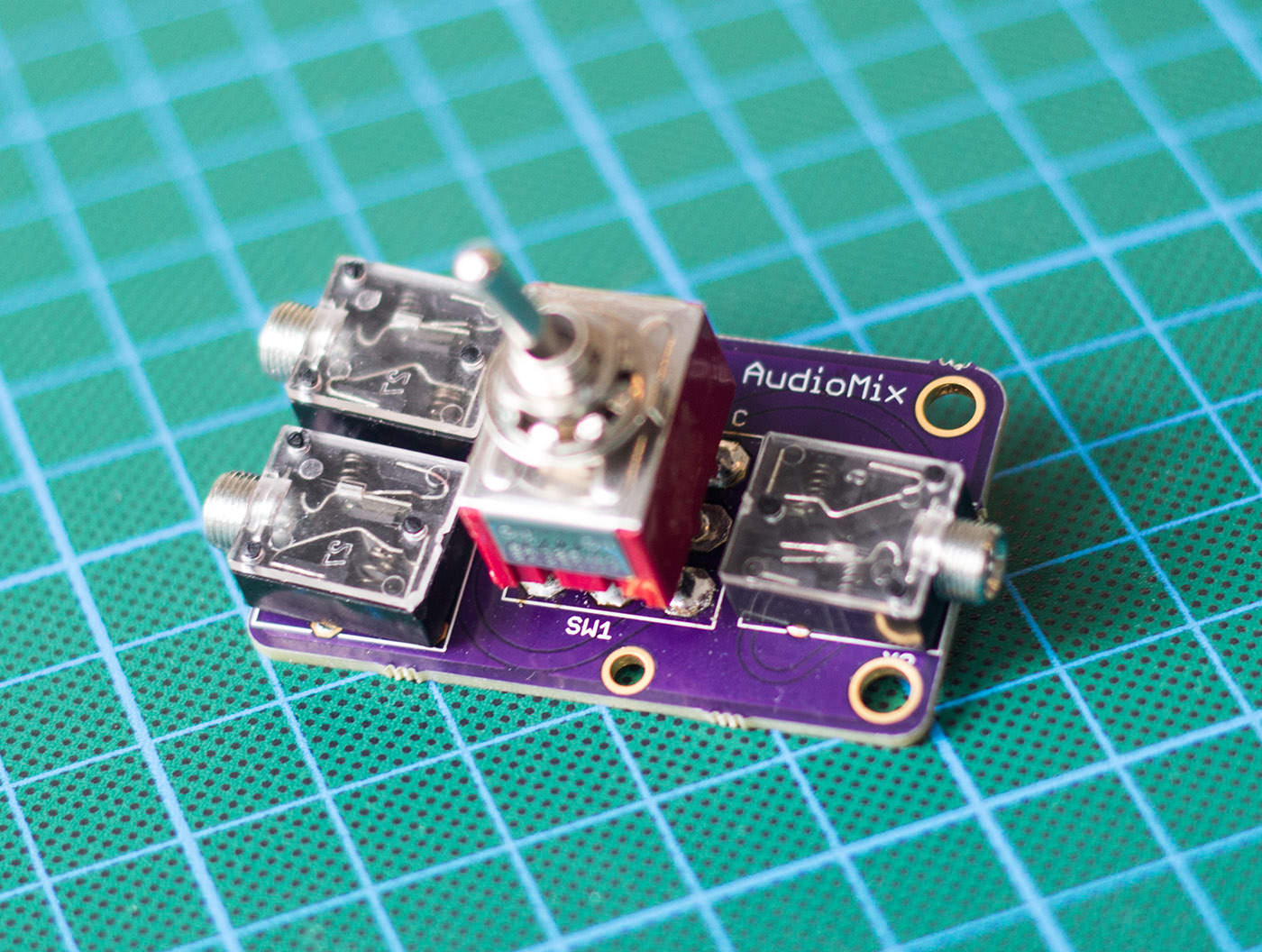Build a 3.5mm Audio Switch
Table of Contents
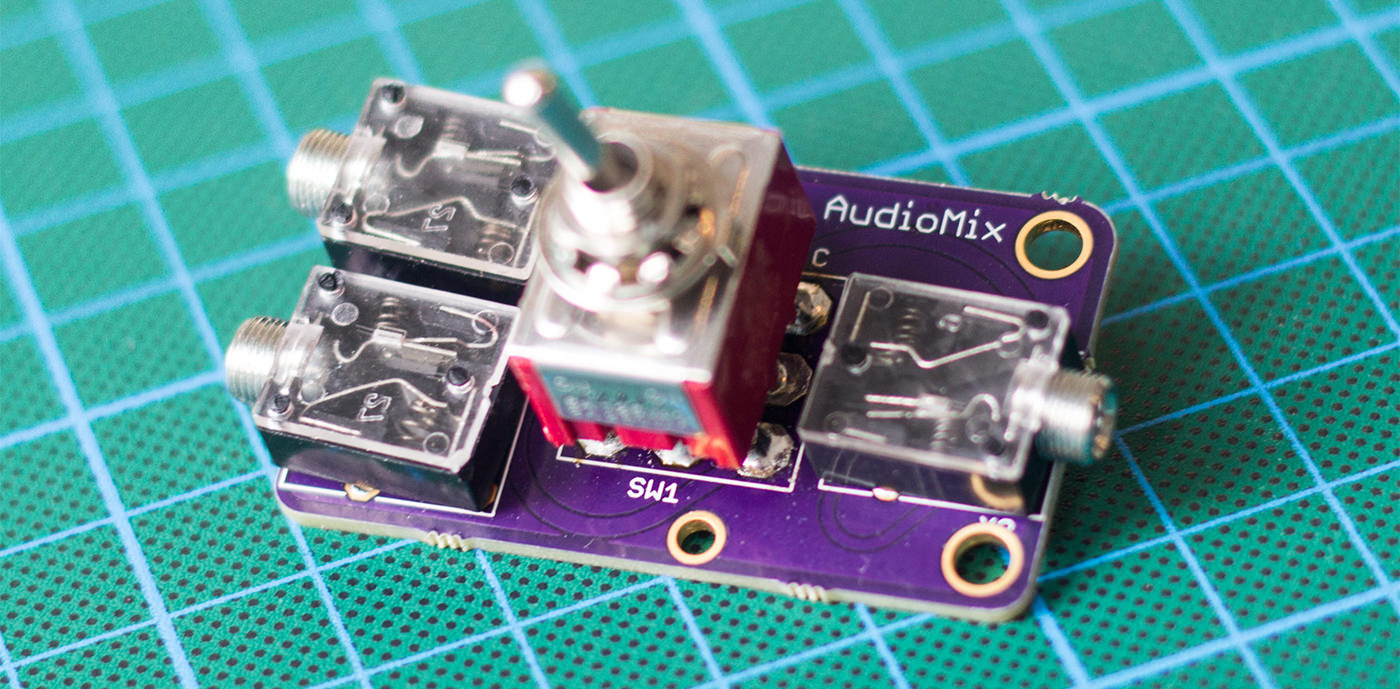
Introduction #
I moved to Berlin a few months ago to start working as Lead Electronics Engineer at UNU Motors. As soon as I found my own place (after spending three months apartment hunting), I decided to buy a good audio monitor, so I could listen to music and watch videos with a decent audio quality. My choice was a BX5 M-Audio audio monitor, great speaker at a very good price. The only annoying thing is that every time I wanted to listen to music from my computer, I had to take the P2 plug from the RaspberryPi (running OSMC) and connect it to my mac, and vice versa. To fix this problem, I decided to make a small PCB where I can plug everything together and then flip a switch to toggle inputs.
I had a few 3PDT switches at home, so I decided to use them on the board, but I could have also used a DPDT switch by connecting all the grounds together. After ordering the PCB from OSH Park and testing it, I decided to share the project with the world, maybe it will be useful for someone out there. The board was designed using Eagle Cad and you can download the project by clicking here or visiting the GIT repository.
The Circuit #
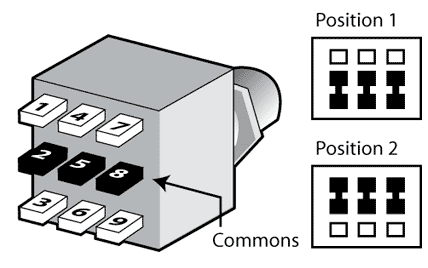
The 3PDT switch has 9 pins, left, right and ground for each connector. Following the positions from the image above I created the board that will switch all three connections from two different inputs. The result is the PCB below.
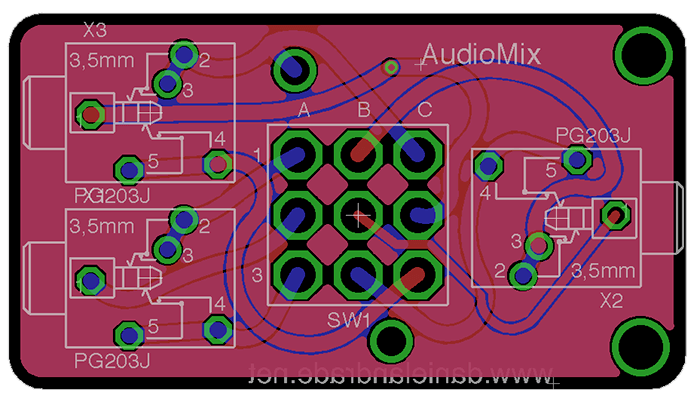
The board I sent to OSH Park had a small problem, the drill size was a bit too small and the switch didn’t fit in the holes, so I had to solder them on top. It still worked, but didn’t look as good as I wanted. The files I am sharing now already have the hole size fixed, so you don’t need to worry about that anymore.
Parts #
You can find the audio sockets and the 3PDT switch on eBay. The PCB you can order from OSHPark.
In the near future, I will build a 3D Printed case for the board, once that’s done I will share it here.
More photos #