Embedding instagram content on your website
·94 words·1 min
Table of Contents
Introduction #
Today, Instagram enabled the option to embed pictures and videos on the internet, a feature that many people have been asking for. However, if your content is private this feature is disabled.
Steps to Embed Instagram Content #
To embed any instagram content on your website, all you have to do is go to http://instagram.com/[insert your username]](http://instagram.com/[insert your username]).
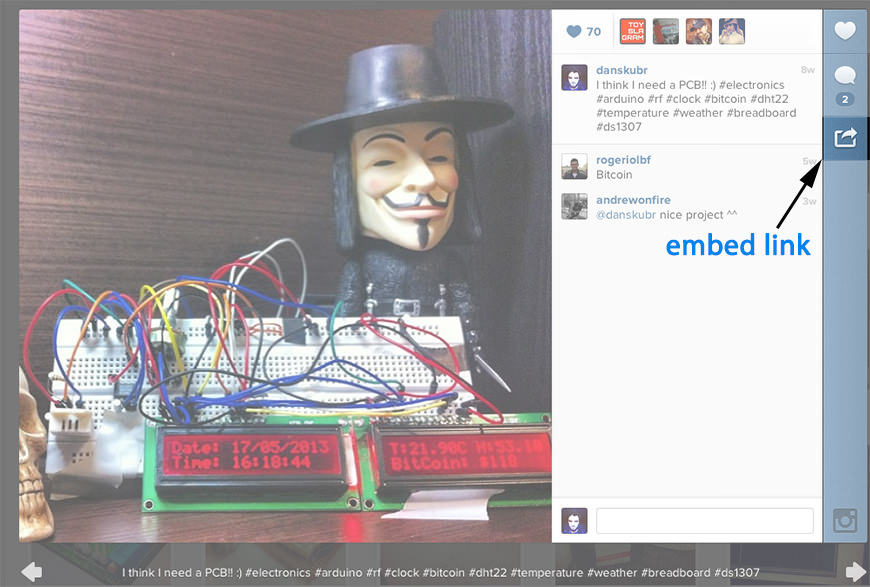
On the page, click on the picture you want to embed then click on the arrow button, as shown in the picture above.
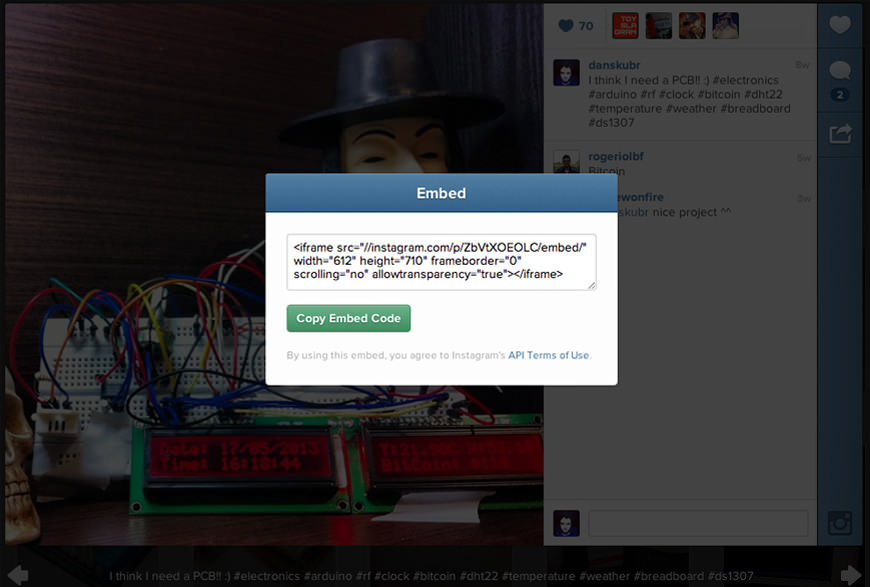
Then you will get an embed code to paste to your page.