Surfing on http://metku.net I found an interesting tutorial on how to mode one old mouse by installing an LED on it. I had this old mouse hanging around so I decided to try it myself.
First opening the mouse, I could see one logic circuit, so you can try the pins until you find one that gives +5volts and ground.
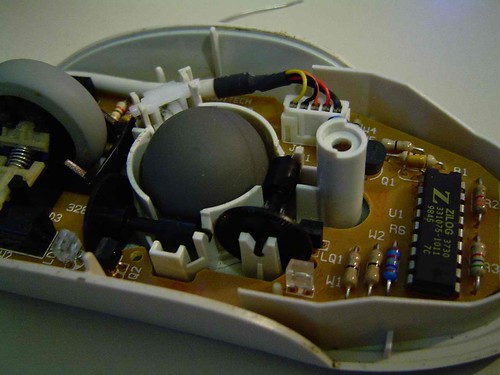
Then I used a resistor to lower the voltage for the LED. It’s not a strong LED…yet
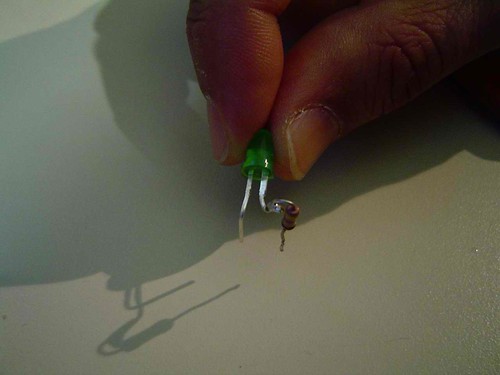
I made the hole in the mouse, not using much creativity.

This is the result after soldering the LED with a resistor to the logic circuit.
That’s about it, but as you can see, it has a weak light.
After some time, I decided to paint my mouse black, which looks much better, and changed the LED to something stronger.
That’s after soldering the new yellow strong LED. It has a nice effect now!!!
Done! I put one butter-paper covering inside the mouse, so it would look better, and it wouldn’t show the LED itself.
What do you think?
If you want to see more pictures, just go to my flickr set.

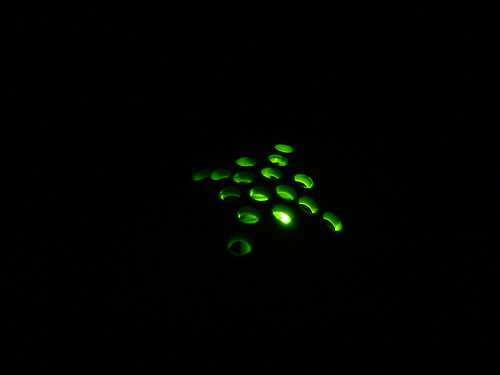



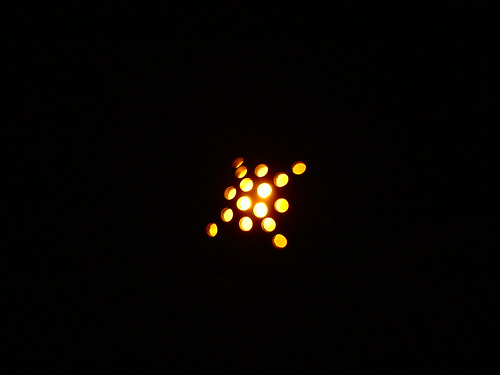
Pretty cool. I would like to try for myself, but i didn’t understand where can i connect the led (can you explain it better?) because i don’t understand nothing of electronics … And what did you use for the black cover ? Tape ?
Thanks 😛
I’ll try to re-write this someday! 🙂
You connect the LED into 2 legs of the logic circuit, coz they’ll give 5v, but you’ve to find wich one. I made the black cover by simply using a sandpaper to clean the mouse, then I just sprayed using frost black spray. Any help just ask!
Very large holes… too large for a comfort experience?
Either way, didn’t you just copy it of http://www.metku.net ? ,)
They have a better mouse tutorial and more wierd finnish mods! 😀
This is not a tutorial! I’m just showing the mod I did following the metku website!
Sorry Pasteler0, my mistake… 🙁
Didn’t read the introduction… Please forgive me :'(
No problem! 😉
One question, do you know how to make the light only go on when the mouse is stoped? When it moves the light will go off 🙂
You could mod somehow the reciver diode that get the information when the mouse is moving to activate the circuit. But i’m not sure how to do it! 🙂
My mouse doesn’t have the chip just a small board on the front 🙁
Mario, inside the mouse wire, there are many small cables, you can get the enery from there too. You just need to found wich one is the ground and 5V.
you can see this is the first picture, where the mouse wire connects to the mouse, there is like 5 wires.
What type of resister did you use for the green LED because myne must be rong coz i dun everything u said :'( :S
You should find that a 270 Ohm resistor should be ample, being only 5V, anything slightly less, but not too much should also be fine.
But yes, out of interest, what type of resistor did you use Pasteler0? If you don’t know the value just give the colour bands on it in order. 🙂
if anyone really has serious electronic balls, go to this link for a led chaser.
http://www.kpsec.freeuk.com/projects/heart.htm
you obviously wouldnt have to use a heart, but an LED chaser on a mouse would look pretty cool. the only problem you might have would be a space issue, you might even have to cut a stripboard or PCB to fit nice and snug. personally, i only managed to fit a single flashing 555 timer circiut in one, and it was still pretty cool.